18 min listen
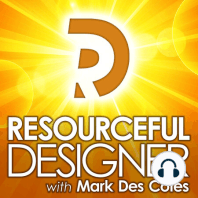
Cloud Sync vs Cloud Backup - RD238
FromResourceful Designer: Strategies for running a graphic design business
Cloud Sync vs Cloud Backup - RD238
FromResourceful Designer: Strategies for running a graphic design business
ratings:
Length:
24 minutes
Released:
Nov 23, 2020
Format:
Podcast episode
Description
Do you know when to use Cloud Backup vs Cloud Sync? You know how important it is to backup your computer. Should the unforeseen happen, your backup is all that stands between you getting back to work after a short delay or having to explain to your clients how you’ve lost everything you’ve designed for them and have to start over. In the old days of computing, a backup consisted of storing files on floppy disks. Then we graduated to things like Zip drives or Jaz drives. Then CDs and DVDs became the preferred method for backing up files. Depending on your organization's size, and of course, your budget, you could also back up to digital tape. These were the easily transportable backup methods—the ones you could take with you or store safely off-site. You also needed to back up to external hard drives. Expensive, bulky things that were great for backing up your entire computer, but you needed a couple of them for a true backup solution. Constantly swapping them with one backing up in-house while the other was safely stored off-site. Things have come a long way since those days. The price of hard drives has come way down, making backup much more affordable. And you can now store hundreds of thousands of files on a drive smaller in size than a stick of gum. So there’s no excuse for not having a backup solution in place. Out of these methods, the one flaw in most backup strategies has always been the off-site backup. Most people start with the best intentions. Moving a fresh backup off-site every day. Then, as time went by and nothing catastrophic happened, those daily off-site backups became weekly backups, and then monthly backups, until you had to check a calendar to figure out when the last backup was made. Whether your backup was daily, weekly, monthly or more didn’t make much difference... until your main system failed you. Boy, oh, boy, did it make a difference then. It’s bad enough if you lost a day's worth of work, but to lose a whole week or more? That’s catastrophic. For anyone around computers in the 90s and early 2000s, you’ve heard the horror stories of crashed computers without backups. Hopefully, those stories were not about you. Introducing The Cloud And then The Cloud was born. The mysterious digital cloud. A place... somewhere, where you can store your files safely, offsite, without having to take a hard drive or disks anywhere. Ok, that’s enough of a history lesson. It’s 2020 as I'm typing this, and I’m hoping you've heard of the cloud and how to use it to back up your files. But just in case, the cloud is simply a group of computers somewhere in the world, managed by some company. These groups of computers are also known as data centres. When you sign up for a cloud syncing or cloud backup service, you are in effect renting storage space in one of these data centres. Sorry if I ruined your idea of The Cloud being a magical storage space floating around in the sky. Even though cloud sync and cloud backup use similar data centers, they are different in how they function. There’s a common misconception that they’re the same thing, but they’re not. In fact, if you want to go by today’s standard backup practices, you should be using both sync and backup. If you’re not, you may be compromising your backup strategy. The difference between Cloud Sync and Cloud Backup. Cloud Sync. In essence, Cloud Sync are services such as Dropbox, Google Drive, OneDrive and many others who work by designating specific areas of your hard drives such as a single folder or a group of folders and “synchronizing” the contents of those folders to their data center. This syncing service allows you to access your files from different locations and using different devices. Let's say you save a design file to your sync folder on your iMac. That file becomes available to you on your laptop's sync folder, making it easy to show clients while visiting their office. While with the client, you can make changes to the file, knowing those changes will
Released:
Nov 23, 2020
Format:
Podcast episode
Titles in the series (100)
How To Deal With Design Clients Who Have Tunnel Vision-RD010: How To Deal With Design Clients Who Have Tunnel Vision It's happened to all graphic designers. A client asks you to create some wonderful design but when you're given the information you realize that your client is designing this piece for their own... by Resourceful Designer: Strategies for running a graphic design business