26 min listen
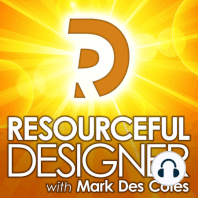
Showing Courtesy Between Graphic Designers - RD040
FromResourceful Designer: Strategies for running a graphic design business
Showing Courtesy Between Graphic Designers - RD040
FromResourceful Designer: Strategies for running a graphic design business
ratings:
Length:
58 minutes
Released:
Jul 23, 2016
Format:
Podcast episode
Description
Do you show courtesy for whoever will work on your files once you're done? Chances are while you're busy working away on your client's latest design project the last thing on your mind is who might one day be working on your files. Or what will happen when you need to open these same files a year or two from now. Don't worry, I don't think about it either. However, I do take it into consideration the convenience of properly organised files and how much easier they are to work with. So should you. In this week's podcast episode, I talk about simple things you can do while creating your files that will make it easier for yourself or perhaps another designer to someday down the road work with your files. I go in depth on this topic but here are some of the points I cover. Use the right tool Take into consideration what kind of project you're working on and what application you will design it in. Adobe Photoshop is great for manipulating images but not so good at laying out type. Look at your design toolbox and choose the right tool for the job. Courtesy when creating vector files When creating vector files, be it in Adobe Illustrator or some similar software, learn to use groups and layers properly and make sure you label them for easy referencing. Nothing is more frustrating than opening a file with hundreds of layers named "layer 1, layer 2, etc." or finding similar or related objects in the file that are not grouped. Don't forget to outline the fonts before passing the file on to the printer or another designer. Courtesy when using Photoshop Unless it's absolutely necessary, whenever giving a Photoshop file to someone, flatten the layers so you are assured that the file will remain exactly the way you designed it. If you do need to provide layered Photoshop files you may want to rasterize the fonts and combine any layers that can be combined. And please, delete any unused or unnecessary layers from the file. It's frustrating opening a file and wondering if the hidden layers are important or not. Courtesy when using page layout programs A pet peeve of many designers is opening an InDesign or Quark Xpress file only to find the creator used their return key several times to create spaces between text or their space bar to indent type. Learn to use the tab key and the various options built into these programs to manipulate and position your text. It's what they were designed for. And please, don't use multiple text boxes when one single box will do. PDF Courtesy I only have two points of courtesy when creating PDF files for others. One, embed the full font, not a subset. Embedding a subset means any type character that isn't in your document doesn't get included. So if someone ever needs to make a change to the document like adding the word WOW, and the original document didn't have a letter "W" in it, the new designer is out of luck. My second point is simply, make sure your images are in the proper colour space before creating the PDF. For example, if the PDF will be used for print, ensure the image files are CMYK. File Management Finally, learn to use an organised file/folder structure so that nothing gets lost and it's easy to figure out what file does what. Label the client approved file as the final file. Separate working files/images from those used in the final file. And when sending files to a printer use the collect for output option to make sure nothing is missed. Did I miss anything? Have some courtesy for those handling your files after you. Did I miss anything in the podcast that I should have mentioned? Let me know what they are by leaving a comment for this episode. Questions of the Week Submit your question to be featured in a future episode of the podcast by visiting the feedback page. This week’s question comes from Tyler I was listening to one of the recent podcast episodes. You mentioned that you are building websites for two direct competitors. How do you handle ethical dilemmas like, for example, working fo
Released:
Jul 23, 2016
Format:
Podcast episode
Titles in the series (100)
Selling Your Idea to Your Graphic Design Clients - RD025: The Client Isn't Always Right. The idea for this episode's topic about selling your idea to your client came about because of a Facebook group I'm part of. Recently a graphic designer posted a logo she was working on for critique. The logo was an... by Resourceful Designer: Strategies for running a graphic design business