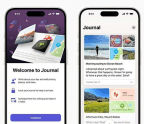So you’re ready to buy a new laptop. What do you need it for? What do you really need it for? It’s tempting to look at a top-of-the-line model, but most of us aren’t doing complex professional video edits on 4K video, heavy-duty scientific work, or really big coding projects every day. Most of us spend our time with some browser tabs open, a handful of apps for email and messaging, editing photos or maybe some simple videos, watching streaming video, that sort of thing.
If you’re a gamer that wants to play the latest games, our sister site, PCWorld, can point you in the direction of a Windows laptop, but for everyone else—everyone who doesn’t use their laptop for very intensive tasks all day long—the MacBook Air is exactly what you need.
Newly redesigned for the first time in years, the M2 MacBook Air has more than enough muscle to make quick work of everyday tasks, but it’s wonderfully thin and light with a big, beautiful display and killer battery life. It’s not quite as affordable as it used to be, but it’s a lot less expensive than a 14-inch MacBook Pro and it’s still the best Mac laptop choice for most people.
DESIGN IMPROVEMENTS, BUT NO SURPRISES
The MacBook Air has essentially had the same profile since around 2010, when Apple introduced the tapered aluminum unibody design. Eight years later it got a few tweaks (the display got a Retina upgrade and thinner black