63 min listen
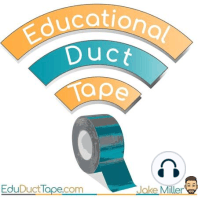
James Varlack – Developing Engaging Instruction
James Varlack – Developing Engaging Instruction
ratings:
Length:
84 minutes
Released:
Jan 27, 2021
Format:
Podcast episode
Description
James Varlack says that “Engagement is developed.” So, in his interview, I asked him how he develops his engaging instruction. We discuss how James works toward each of the 3 types of student engagement--emotional, behavioral, and cognitive--in both analog and digital ways. We discuss Jamboard, Google Docs, Google Slides, Padlet, Whiteboard.chat, Whiteboard.fi, Microsoft Teams whiteboard, Google Arts & Culture. Show notes also available at jakemiller.net/eduducttape-episode-53 Today's Sponsor: Texthelp EquatIO - text.help/equatio-fft Soapbox Moment: "The One Who Keeps Score & Gives Permission to Not Take the Shot" This quote was covered in this previous episode. Today’s Guest: James Varlack James Varlack is a Digital Learning Specialist with McAllen Independent School District. He has worked in education for 10 years as a middle school math teacher and in campus technology. He and his wife Dawne moderate the #RGVEduChat and have 3 lovely children, Jayden, Zara, and Jordan. Contact Info: Twitter: @jamesvarlack Email: varlack.james076@gmail.com 2 Truths & 1 Lie Educational Duct Tape Question: How can I develop engaging instruction? Having the content down is not enough if it’s not engaging Know your learning goals Connect with learners “Engagement is developed...means it has a starting place, grows and is nurtured, etc. Engagement is a work in progress” Greeting students, connecting with students, using names are all big for engagement Adding pop culture references into things like a “problem of the day” Using those pop culture references as backgrounds in Google Slides Learn about student interests with a survey (Google Forms, etc.) - “attack their interests” Adding students names into problems Hooks, reveals, challenges, brainteasers, puzzles, prodigygame.com encouraging kids to work together on riddles Using Google Slides to create “reveal” activities Google Arts & Culture Puzzle Party Other Google Arts & Culture "games" here Ditch Summit - Esther Park - talked about interaction - student-to-student, student-to-teacher, student-to-class, teacher-to-teacher Collaborative spaces - Jamboard, Google Docs, graphic organizers or drag-and-drop activities in Google Slides, Padlet, Whiteboard.chat, Whiteboard.fi, Microsoft Teams whiteboard "Become the master of your tool… it’s only time to move on when you’ve mastered it." - David Carradine, Kung Fu "Digital gorge" Pear Deck Complete the squiggle Shared teacher dashboard (allow co-teachers in) Engaging Instruction = attracts and maintains attention, often means students are actively involved and a part of it (engaged in it) Three different types of student engagement: emotional, behavioral, and cognitive - (Classcraft, Jenny Fulton) Celebration of the Adjacent Possible Question - Adrienne Hudson Edulastic Great Data!!! standards-aligned questions Standardized test prep Edulastic is great for item-analysis, mastery-based grading or standards-based grading, identifying students who need support, creating student mastery profiles that can be useful in parent-teacher conferences, and even breaking down assessment data based on a variety of factors or subgroups. ScratchPad Question Types include: Drag-and-drop, Diagram-labeling, multiple select questions, sets of multiple choice questions in a table questions with images, videos or audio Math tools include: Coordinate plane, Line plots, Fractions, Math formatting, Fraction diagrams Paid features: Rubrics, built-in read-aloud feature, Desmos calculator, Snapscore, Co-authoring & collaboration, Improved data Poll Everywhere Flip phone origins! Question types include: multiple choice, word cloud, Q&A with upvoting & downvoting, clickable images (click on a section of an image to indicate their answer), open ended, Surveys, short answer, select on a map Launch from PowerPoint, Google Slides, Keynote, or Poll Everywhere’s site. Students can respond within any mobile or web browser, using a mobile ap
Released:
Jan 27, 2021
Format:
Podcast episode
Titles in the series (100)
Alex Oris, Paralysis by Choice, Student Choice, Students as Creators, Quizizz, EdPuzzle, ISTE Standards, Scratch, SAMR, Digital Portfolios and more! EDT005: EDT005 (#EduDuctTape) by Educational Duct Tape: An EdTech Integration Mindset