2 min listen
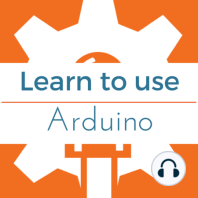
The Process and Tools I use for Creating Arduino Tutorials
The Process and Tools I use for Creating Arduino Tutorials
ratings:
Length:
8 minutes
Released:
Apr 19, 2017
Format:
Podcast episode
Description
This week's Episode is what I am calling an intermission, which is basically me taking a break from hardcore Arduino tutorial making, and present a less technical topic. In this intermission video, I walk through the process I use when creating Arduino tutorials and some of the software that helps me do it. Here is a list of software I use when creating Arduino tutorials: Full Disclosure: Some of these are affiliate links that help me afford gold toilets on my private island. Brainstorming/ Mindmapping software (mac): MindNode Simple Text Editor (mac): TextMate Screen Capture software: Camtasia for Mac Audio Editing: Audacity Circuit Design: Fritzing More Robust Text Editor: Microsoft Word for Mac If you want to check out some of our best Arduino tutorials, sign up for our free Arduino Crash Course below.
Released:
Apr 19, 2017
Format:
Podcast episode
Titles in the series (61)
Arduino Lessons from Programming Electronics Academy: Learn programming and electronics with Arduino by Learn Programming and Electronics with Arduino