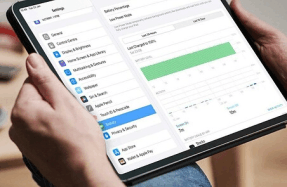iPadOS 14 Let’s recap what you’ve now got

How to get it:
Installation is easy - simply open up Settings and go to General then Software Update. If your iPad works with iPadOS 14 you’ll see the option to get it here.
iPadOS 14 works with:
iPad Pro 12.9–inch (4th generation), iPad Pro 11–inch (2nd generation), iPad Pro 12.9–inch (3rd generation), iPad Pro 11–inch (1st generation), iPad Pro 12.9–inch (2nd generation), iPad Pro 12.9–inch (1st generation), iPad Pro 10.5–inch, iPad Pro 9.7–inch, iPad (8th generation), iPad (7th generation), iPad (6th generation), iPad (5th generation), iPad mini (5th generation), iPad mini 4, iPad Air (4th generation), iPad Air (3rd generation), iPad Air 2
iOS 14 works with:
iPhone 11, iPhone 11 Pro, iPhone 11 Pro Max, iPhone XS, iPhone XS Max, iPhone XR, iPhone X, iPhone 8, iPhone 8 Plus, iPhone 7, iPhone 7 Plus, iPhone 6s, iPhone 6s plus, iPhone SE (1st generation), iPhone SE (2nd generation), iPod touch (7th generation)
Home Screen

> But in iOS 14, widgets are mixed right into your app icon grid. Each can be a square, taking up four app slots; a full-width rectangle; or a half-screen block. So their content can vary from a
You’re reading a preview, subscribe to read more.
Start your free 30 days