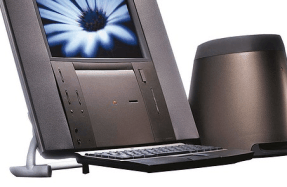MANAGE YOUR HEALTH

It is easy to consider your fitness when you think about managing your overall health, but this is only half the story. Apple makes a product which is supremely placed to help you get fitter and to become more active, the Apple Watch, but you can also use your other Apple products to gain greater control over your health as a whole. We will show you how to use any and all of your Apple devices to manage your health and we will hopefully open your eyes to what is possible.
The key to managing your health is to not spend a lot of time each day doing so, and once you set up your system, you should find the experience seamless. You can use many default Apple apps in ways you may not have considered, but for some, using a third-party app will work much better and save you a lot of time. Either way, you will end up with a system that helps you ensure that you are not missing anything important and it could even save your life one day if done right. Nothing is more important than your health.
A general overview
Apple Health is built in to all iPhones and offers a variety of metrics than can be useful in determining your overall health and fitness. The real beauty, however, comes from understanding just how complete it is and what you can record within the app. You are able to track much more than your vital health stats.
Your mental health
The Apple Health app helps you to keep track of how much effort you are putting in to managing your mental health. Mindfulness is very important and beneficial when undertaken correctly, and the Health app can keep you in control.
Bring in the data
Third-party apps can be used, and the data fed in to Apple Health, to ensure that your diet is healthy and within reasonable levels. It is
You’re reading a preview, subscribe to read more.
Start your free 30 days