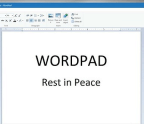10 Windows 10 tools you might not know about

Windows 10 offers many other power tools for enthusiasts – if you know where to find them. Some are older, yet still obscure. Others are relatively new, added during the twice-annual major upgrades Microsoft’s been pushing out since Windows 10 launched over five long years ago (though most recent feature upgrades, like the October 2020 Update, tend to be minor). But all 10 of these little-used tricks and tools can help hardened PC users save time or eliminate headaches.
1. TIMELINE
Microsoft rolled out Windows 10’s Timeline feature as part of the April 2018 Update, and it’s awesome. It’s basically like a browser history for your desktop programs, showing files you’ve opened previously in chronological order. Selecting one opens the file once again. Paired with the ‘Pick up where you left off’ in modern Microsoft Office apps, you can
You’re reading a preview, subscribe to read more.
Start your free 30 days