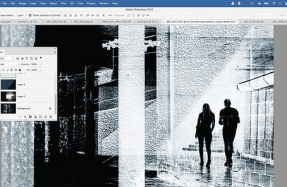COMMON PHOTO PROBLEMS and have to fix them in Photoshop

DOWNLOAD THE PROJECT FILES HERE http://bit.ly/pho_104 ON YOUR PC OR MAC
WATCH THE VIDEO http://bit.ly/31uubyh
1 MY PHOTOS ARE TOO NOISY
If your high-ISO images are plagued by unsightly noise, there are two excellent features in Camera Raw and Photoshop that can clean things up…
1 DETAIL PANEL
The Detail Panel in Camera Raw/Lightroom is the easiest tool Adobe offers for noise reduction. The Luminance slider tackles grainy image noise, so start here first. Increasing Luminance reduces the grain, but at the expense of image detail. So it’s always a balancing act between noise, detail and sharpness.


2 REDUCE NOISE FILTER
Found in Photoshop under Filter > Noise > Reduce Noise, this tool offers similar noise reduction controls to the Detail Panel, but with the added option (under Advanced) to apply noise reduction to individual color channels. So you can cycle through the red, green and blue channels (if you’re working in the RGB color space) and assess the amount of noise on each, then apply the noise reduction accordingly.
3 LUMINOSITY MASKING
You’re reading a preview, subscribe to read more.
Start your free 30 days