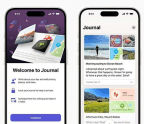How to delete, disable, or limit your Facebook account

There was a time when deleting your Facebook account was a pie-in-the-sky fantasy, but this week’s news might have you thinking twice. In a series of reports, we learned that an employee at Facebook erroneously handed a trove of data to a company called Cambridge Analytica, which in turn used that information to target voters and spread influence ahead of the 2016 U.S. election. So we totally understand if you’re having second thoughts about your account.
The good news is, you have options. First you can limit what third-party apps and the Facebook communityabout your account. If that’s not enough, you can deactivate your account, which can be undone, or full-on delete it—and even then, you have a chance to change your mind. Here’s how it works.
You’re reading a preview, subscribe to read more.
Start your free 30 days