37 min listen
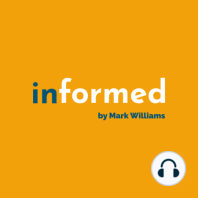
The Morals of LinkedIn Job Ad’s
FromInformed Podcast by Mark Williams. The podcast for LinkedIn™️ users
The Morals of LinkedIn Job Ad’s
FromInformed Podcast by Mark Williams. The podcast for LinkedIn™️ users
ratings:
Length:
49 minutes
Released:
Oct 15, 2016
Format:
Podcast episode
Description
Welcome to episode 133, this week I get stuck into a whole bunch of things. Is Sales Navigator essential to get a good SSI score? First up, I saw this interesting update from Ankur Chaudhary LinkedIn say that using Sales Navigator is a major help in improving your SSI but they don’t go so far as to suggest it’s essential. Ankur’s experience would suggest different! Premium Members Get LinkedIn Learning for Free - well some do! If you are interested in LinkedIn Learning then you might want to read this article; How LinkedIn Learning Helps You And Your Team Achieve More Job Seeker, Business Plus and Executive accounts get full Learning memberships for free, which is amazing but I fail to understand why the higher level Sales Navigator and Recruiters get nothing - crazy! New Feature! LinkedIn Introduce Mobile Update Insights We used to have this feature on the desktop version until they removed it a few years ago, much to my annoyance as I always liked to analyse the performance of my updates to work out best practice. Now they have re-introduced it to mobile only for now but my guess is that we will probably see this as part of the new desktop design (whenever that comes!) How to see your insights 1) Go to the 'Me' page and you will see the link in the bottom right section 2) Tap here to reveal the list of your shares and scroll down until you find the one you wish to view. 3) Now tap on the icon highlighted below which gives you the number of total views 4) Now you will see the viewer stats by company initially 5) Now swipe to the left to reveal the breakdown by job title and again by location. I found that image updates are performing much better than video or link updates The average number of views for my last 30 status updates are as follows; Link updates - 236 Video updates - 462 Image updates - 854* *These updates were also all done first thing in the morning The lack of video playback ‘in the stream’ on the mobile app is partly responsible for the lack of attention video updates are getting. Here is the image update I posted last week to demonstrate the comparison with Instagram (ironically this update was the most viewed of the 30 I analysed!) 6) Now scroll down to see where your viewers are in your network. This will usually mostly be 1st degree but if you get a high number of likes/comments you may find other tiers are higher. Now you will be able to get a much better sense of what updates are working for you and resonating with your followers/connections so that you can make adjustments accordingly. Other articles I cover in this episode I Paid Linkedin $59 Last Month. They Gave Me Back $59,000 Just When You Think The LinkedIn Algorithm Is Really Smart, It Does This The BAT Job ad’ article
Released:
Oct 15, 2016
Format:
Podcast episode
Titles in the series (100)
Episode 26. Q2 Results and much more: LinkedIn deliver encouraging financial results by Informed Podcast by Mark Williams. The podcast for LinkedIn™️ users