58 min listen
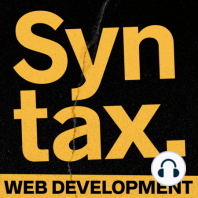
Hasty Treat - Git Rebase Explained
Hasty Treat - Git Rebase Explained
ratings:
Length:
16 minutes
Released:
Apr 26, 2021
Format:
Podcast episode
Description
In this Hasty Treat, Scott and Wes talk about Git Rebase — what it is and how and when to use it! Sanity - Sponsor Sanity.io is a real-time headless CMS with a fully customizable Content Studio built in React. Get a Sanity powered site up and running in minutes at sanity.io/create. Get an awesome supercharged free developer plan on sanity.io/syntax. Sentry - Sponsor If you want to know what’s happening with your code, track errors and monitor performance with Sentry. Sentry’s Application Monitoring platform helps developers see performance issues, fix errors faster, and optimize their code health. Cut your time on error resolution from hours to minutes. It works with any language and integrates with dozens of other services. Syntax listeners new to Sentry can get two months for free by visiting Sentry.io and using the coupon code TASTYTREAT during sign up. Show Notes 05:12 - Why and when to rebase? git rebase -i is interactive Rebase allows you to rewind your current branch, apply the changes of another branch to it, and then on top of that, apply your new commits. Common uses: Squash all commits into one or multiple commits Reword commits These lines can be re-ordered — they are executed from top to bottom. p, pick = use commit r, reword = use commit, but edit the commit message e, edit = use commit, but stop for amending s, squash = use commit, but meld into previous commit f, fixup = like “squash”, but discard this commit’s log message x, exec = run command (the rest of the line) using shell b, break = stop here (continue rebase later with ‘git rebase --continue’) d, drop = remove commit l, label = label current HEAD with a name t, reset = reset HEAD to a label m, merge [-C | -c ] [# ] Links Git Rebasing Tweet us your tasty treats! Scott’s Instagram LevelUpTutorials Instagram Wes’ Instagram Wes’ Twitter Wes’ Facebook Scott’s Twitter Make sure to include @SyntaxFM in your tweets
Released:
Apr 26, 2021
Format:
Podcast episode
Titles in the series (100)
How to Slam Dunk Freelancing ??: Sponsor - Use the code SYNTAX for 20% off Show Notes - SOLD OUT MORE SOON Sick Picks Twitter by Syntax - Tasty Web Development Treats