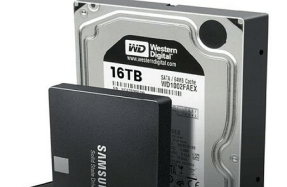WITH A LITTLE foresight and planning, you can save time and effort when working on your Mac. These handy helpers will make things run more smoothly.
FILE AND FOLDER NAMING AND ORGANIZATION
When you create a new file or folder, take care to name it something that makes sense when you view it later or send it to someone else. For example, the screenshot at the top of this page was called Page 7_topshot.PNG when we passed it to the designer, they then knew it was for the top of the seventh page in this article. If we’d left the title as