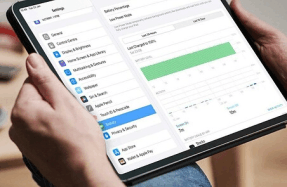It makes sense that the best iPad apps are also the best way to experience the full potential of your newly acquired tablet. Whether you use your iPad for notetaking, drawing, finance, gaming, or anything else, you want to make the best of it, right? Even if you’ve owned your iPad for years, there are still some great apps to entertain you or enrich your experience.
Important apps for your iPad extend beyond your hobbies and into realms you might not have considered, from social media and messaging to security and password managers, to make your everyday life that little bit easier.
We think that iPadOS 16 brought some much-needed refinement to the iPad, which made the user experience better than ever. iPadOS 17 will probably be available by the time you read this, and it will offer even more improvements, especially to multitasking. So, there’s never been a better time to kit out your iPad with new software.
Whether you’ve got a current-gen iPad, iPad Air, iPad Pro, iPad mini or an older model, you can make sure that your tablet is the best it can be with this comprehensive selection of apps.
It’s useful to know how to multitask on your iPad too, giving you plenty more functionality within moments, so make sure you check out the last issue of iPad User.

FIND MORE ARTICLES LIKE THIS ON

Best iPad apps for productivity

1Password
Keep all your passwords in one place, and generate strong passwords to prevent your accounts from being breached.
Whatever device you’re using, you almost certainly have dozens of website passwords to keep track of. 1Password makes it incredibly easy to store information across all of your devices so you only have to remember the one you use to unlock the app. It also works with Touch ID, so you can keep your passwords ultra-secure. It’s a great timesaver while keeping all your information more secure than using easy-to-guess passwords.

iWork

Pages
Apple’s own word processor. Create documents from scratch or use the built-in templates for resumes, letters, business cards, and more.

Numbers
Crunch the numbers, make tables, and all the other wonderful things spreadsheets can do.

Keynote
Put together