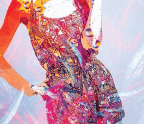Photoshop has a new retouching tool – and it’s likely to become your go-to for many retouching tasks from now on. If you want to remove something from your photo, the new Remove Tool will almost always do a great job.
Simply paint over the offending detail, and it’s gone in a second. In our example, the Remove Tool lets us transform a bustling tourist snap taken at the