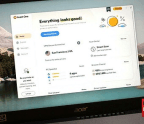For the ultimate example of a simple tool with hidden depths, look to the desktop web browser. You needn’t be a tech whiz to know the basics of how to visit a website or search the web. Even the notion of opening, closing, and rearranging browser tabs is pretty straightforward. But behind those basics are all kinds of powerful features that make web browsing more efficient.
Below are 10 essential browser tricks that everyone ought to know. Note that most of these features work in any web browser, whether it’s Chrome, Firefox, Safari, or Chromium-based browsers (such as Edge, Brave, Opera, and Vivaldi).
1. LEARN SOME SHORTCUTS
While most web browsers offer, chances are you’re not going to remember them all. Here are a handful of the most helpful ones, well worth committing to memory right away: