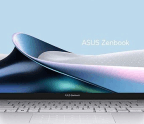Part of what’s great about Google Docs is its familiarity. It looks and feels so similar to Microsoft Office, LibreOffice and other offline word processors that you can jump in and start working with very little culture shock. Similarly, Google Sheets looks enough like Excel that you can skip over any sort of training and start being productive right away.
However, if you think of Google’s apps merely as free alternatives to the traditional desktop office suite, you’ll miss out on some unique features, many of which take advantage of the online model. Here are some of our favourite features and tricks that will help you get the best from Google Docs and Sheets.

Pageless view
When word processors first became mainstream in the 1980s, it was a fair assumption that most things you typed would end up being printed out for sharing and consumption. That’s certainly not true any more – so there’s no need for many documents to be divided into pages.
To remove the virtual page breaks, open the File menu, click Page setup and switch to Pageless mode. Your page breaks will disappear, as will the page edges, giving your text room to breathe at the centre of the screen. You can also change the background colour to something other than white if you find that too glaring, or if you’re working at night and want to reduce your blue light exposure.

Talk, don’t type
Google Docs has a built-in voice-to-text processor, allowing you to dictate your documents as if you were talking to a virtual secretary. However, it only works if you’re using Docs