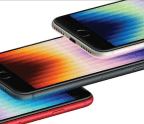iPhone Other storage: What is it and how do you get rid of it?
Sep 16, 2022
3 minutes

I’m sure this sounds familiar: you’re trying to install the latest iOS release, upgrade to a new iPhone, or just download that cool app everyone’s talking about, and your iPhone says the storage is full.
You’ve already deleted every app you don’t think you need, and there’s still not enough space. So you open Settings, tap General, then iPhone Storage and, sure enough, your iPhone is full. Worst of all, a huge chunk of it is just listed as ‘Other’. What’s that supposed to mean? How do you get rid of
You’re reading a preview, subscribe to read more.
Start your free 30 days