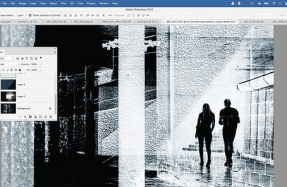GET BITTEN BY THE ULTRA MACRO BUG
Apr 28, 2022
3 minutes

WATCH THE VIDEO https://bit.ly/3K
There are all kinds of objects and details that look incredible in close-up, but insects are perhaps the most beguiling. Ultra macro photography allows us to blow their tiny features up to a tremendous scale, revealing alien-like features, vibrant colours and incredible details.
But how do we get close enough? You can spend a lot of money on macro photography. From specialist objective lenses to bellows and motorized focus rails, close-up photography can get expensive very quickly. But for those looking
You’re reading a preview, subscribe to read more.
Start your free 30 days