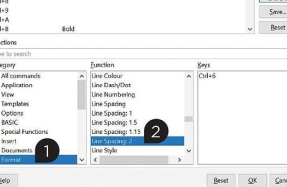NEVER GET TRACKED ONLINE

Your browser is your window to the web, but it’s a window that thousands of strangers are secretly watching you through. Hidden trackers are embedded in virtually every site you visit, monitoring your activities, collecting and sharing your personal data, and targeting you with adverts.
All browsers now offer some form of protection against these spies, but their privacy settings are often disabled by default, difficult to find, and usually ineffective against the trackers they’re supposed to block. This is particularly true of the two most popular PC browsers, Chrome and Edge, which are owned by companies – Google and Microsoft – that earn billions every year from gathering and monetising their users’ data.
The good news is that there are now plenty of truly private browsers to choose from, which offer built-in options for blocking trackers and keeping you anonymous online. In this feature, we review and rank the top contenders that let you browse 100-per-cent privately, whether you use them alongside Chrome and Edge or as your default window to the web. We also reveal how to strengthen the privacy settings in Google and Microsoft’s browsers and round up the best extensions for blocking trackers, ads, cookies and other elements that spy on you.

What you can do
• Block ads and cookies that follow you around the web
• Stop sites identifying your browser’s unique ‘fingerprint’
• Force websites to always use encrypted connections
• Delete all cookies and browsing history in one click
• Browse anonymously on your phone and tablet
• Switch your browser to a private search engine
• Tell websites not to collect or sell your personal data
WHICH IS THE MOST PRIVATE BROWSER?
GOLD AWARD Brave
WHAT WE LIKE

Once regarded as an underdog in the battle of the browsers - or an ‘under-lion’, in keeping with its logo - Brave’s popularity has doubled in the last year and it now claims to have more than 50 million monthly users (see www.snipca. com/40717). Although Brave is based on the same Chromium code as Chrome and Edge, its focus on privacy makes it significantly different to those browsers and is a major reason for its success. It’s also why we believe Brave to be the most private browser available for everyday use.
From the moment you install it, Brave automatically blocks elements that track you online – unlike rival browsers, which require you install extensions to get the same protection.
It does this
You’re reading a preview, subscribe to read more.
Start your free 30 days