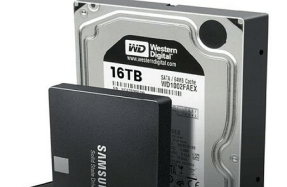GROUP TEST NETWORK BACKUP STORAGE

ON TEST…
> Asustor Drivestor 2 Pro AS3302T
> QNAP TS–253D
> Synology DiskStation DS920+
> TerraMaster F2–422
> WD My Cloud Home Duo
FOR A DECADE Apple sold millions of Time Capsules, simple appliances combining Wi–Fi router and network storage. Popular with families and small businesses, they quietly kept Time Machine backups for several Macs. Now we’ve got better Wi–Fi, and their hard disks are reaching end of life, what should you replace yours with? What’s the best way to store backups, shared photos, and documents on your network?
These are among the many roles that can be served by Network–Attached Storage, or NAS. Here, we look at five leading NAS systems aimed at homes and smaller businesses, with the primary role of storing Time Machine
You’re reading a preview, subscribe to read more.
Start your free 30 days