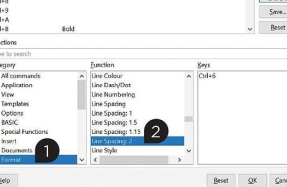Quickly preview files in Windows
Feb 07, 2022
3 minutes
Ian Evenden

SKILL LEVEL
Anyone can do it
REQUIRES
Windows 10
For those times you want to quickly check the content of a file without waiting for an app to load, there are a few options. If it’s an image file, you can, of course, use Windows 10’s built-in thumbnails and preview pane. The preview pane also works if you want to look at a PDF. However, it comes up short when you want to preview text files.
You’re reading a preview, subscribe to read more.
Start your free 30 days