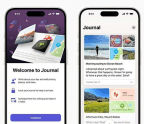Mac 911

WHY CAN’T FAMILY SHARING INCLUDE MORE THAN SIX PEOPLE?
Family Sharing allows Apple uses to select up to six people in their family who can pool iCloud storage, share most apps, and view each other’s purchased media. It also lets parents more easily shape and monitors usage of their kids’ devices, providing more security and peace of mind.
But why is there a six-person limit? A Macworld reader with six children recently wrote in to explain how it affects his family after he tried to add his two youngest kids:
Now I can’t use screen time controls for them because I can’t add them to my family. And I can’t stop my oldest 20-year-old to make room because he relies on our Apple Music subscription and app sharing. So I’m left with leaving the little ones unprotected, which is unacceptable. How do I get around this?
I should note before getting into the rest of it that you can enable Screen Time on individual and iCloud-linked sets of devices without using Family Sharing. That requires setting a PIN on each device or on a
You’re reading a preview, subscribe to read more.
Start your free 30 days