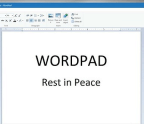Tips for optimizing your smart home

You’ve figured out the basics of setting up your smart home, now it’s time to raise your game. I’ve spent years installing, configuring, and tweaking dozens of smart home products in virtually every product category. Along the way I’ve figured out a lot of the secrets they don’t tell you in the manual or the FAQs, ranging from modest suggestions that can make your smart home configuration less complex, to essential decisions that can save you from having to start over from scratch a few years later.
Here’s how to optimize your smart home.
1. Choose a master platform at the start
There are three major smart home platforms on the market, and your smart home will probably have at least one of them installed: Amazon Alexa, Google Assistant, or Apple HomeKit. The industry now revolves around these three systems, and virtually every significant smart home device that hits the market will support at least one of them, if not all three.

These platforms are different, of course. Alexa and Google Assistant are voice assistants/smart speakers first, but the addition of features that can control your smart devices has become a key selling point for each. HomeKit is a different animal, designed as more of a hub that streamlines set-up and management. But since HomeKit interacts with Siri, it too offers voice assistant features – provided you have your iPhone in hand or have an Apple HomePod.
All three of these platforms will peacefully coexist, but you definitely don’t need both Alexa and Google Assistant in the same home, and managing both will become an ordeal as your smart home
You’re reading a preview, subscribe to read more.
Start your free 30 days