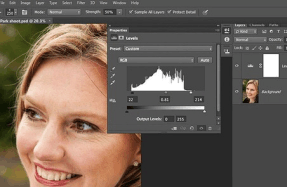PS 2020 IS HERE

Every year, Adobe releases a new version of Photoshop with a raft of new features, as well as subtle improvements to functions, workflow and performance. Of course, there are also updates throughout the year that come as part of a Creative Cloud subscription. But the annual release is something to look forward to, as Adobe often introduces several new commands or tools at once.
The new Photoshop CC 2020 out now. It comes with an impressive list of new tools and enhanced features. Top of the list are the Object Selection Tool and improved Warp Transform, but there are also plenty of others worth looking at…
1 OBJECT SELECTION TOOL
This game-changing selection tool uses machine learning to snap onto all kinds of objects in no time at all
WATCH THE VIDEO http://bit.ly/37nx3rt
Like the similarly excellent Select Subject command, Object Selection employs AI to select the subject, with barely any effort
You’re reading a preview, subscribe to read more.
Start your free 30 days