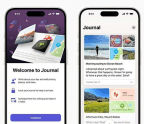7 features you should try after installing macOS 10.15 Catalina
Nov 19, 2019
3 minutes
BY ROMAN LOYOLA

With the release of the latest version of macOS 10.15 Catalina, Apple introduces a slew of new features. You should (and will) try them all, of course, but where should you start? Well, we’ve been using the macOS Catalina betas, so we have ideas on which new features you should try first. These are the major new features that you’ll want to start with in the macOS update.
1. GET TO KNOW THE MUSIC, PODCAST, AND TV APPS
The iTunes app is no more in macOS Catalina—it was an app that had too
You’re reading a preview, subscribe to read more.
Start your free 30 days