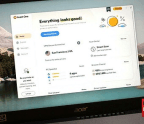Microsoft Surface Pro 6: Microsoft adds quad-core power to its tried-and-true tablet

Our review of Microsoft’s Surface Pro 6 focuses even more than usual on the differences between this new generation and its predecessor, the Surface Pro (2017), because they seem nearly identical—at least on the, er, surface. Visually, you’d be hard-pressed to differentiate the Surface Pro 6, the Surface Pro (2017), or the Surface Pro 4, all iterations on Microsoft’s iconic 12.3-inch two-in-one PC.
This time around, the major changes are inside: A bump up in the processor to an 8th-generation Core chip, some weird adjustments in pricing, and a new color—black—separate the new from the old. There’s actually a downgrade of sorts in the GPU compared to the Surface Pro (2017), which is a bit of a disappointment. The Performance section of our review shows the clearest differences among the three generations.
We’ve given the Surface Pro 6 what some would consider an “average” score of 3.5 stars, a lower score than we’ve given some other tablet PCs we’ve reviewed recently. But we’re also giving it an Editor’s Choice, like those other products. Despite being underwhelmed by the Surface Pro 6’s failure to break new ground (or even add USB-C), we will give it this: It also has a nice, long 8.5 hours of battery life in our tests, which has been an Achilles heel with reviewed competition. It is still one of the best-designed Windows tablets you can buy, and its pricing is competitive with similarly configured products.

BASIC SPECS AND BUYING ADVICE
As you may recall from our hands-on with the after Microsoft’s event, we discovered that Microsoft is selling both the as well as the more generic for consumers. The Business model begins at $999, rather than $899 for consumers. The additional $100 buys you a slightly more
You’re reading a preview, subscribe to read more.
Start your free 30 days