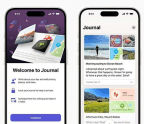How to create a bootable macOS Mojave installer drive
Oct 16, 2018
4 minutes
BY ROMAN LOYOLA

Whenever Apple releases a new version of macOS, I like to create a bootable USB installation drive. I test different Macs, and when I need to upgrade those machines, it’s a lot more efficient to plug in the USB installer drive and run the installer, than to log into the App Store, download the 6GB OS installer, and then run it.
Because it’s so easy to create an external installation drive, it’s my preferred means of installing the OS. I keep it around for those time when I would rather use the drive than rely on booting in Recovery mode.
You’re reading a preview, subscribe to read more.
Start your free 30 days