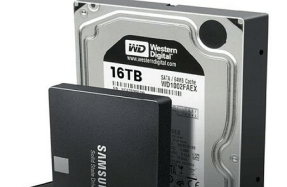Become a first-class presenter with Keynote
Mar 06, 2018
3 minutes


Almost nothing makes us happier that we’re not forced to use PCs than Keynote. It’s far more pleasant to use than PowerPoint. Here are our favorite features to power up your presentations!
1 USE TWO OR MORE SCREENS
With your MacBook connected to a projector or TV, you can mirror its display to the external screen, or, in System Preferences > Displays and Keynote’s preferences, show your presentation on the external screen and other stuff on the Mac’s screen — a timer, notes, the next slide, and so on. If you can connect even more screens, you
You’re reading a preview, subscribe to read more.
Start your free 30 days