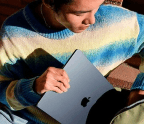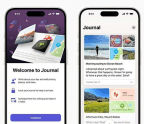Mac 911

Photos for iOS and macOS: The limits of liked photos
Q: I don’t own an Apple device currently, and I am operating my Apple account and mail from a Windows computer. Now how can I enable two-factor authentication from my Windows 10 computer and generate an app-specific password?
— Rajeevan
A: This question likely popped up because of Apple’s decision to end third-party access to calendars, contacts, and email without using two-factor authentication (2FA) for your Apple ID/ iCloud account and generating an app-specific password. You can read a column from May for more details.
Rajeevan has a real problem. Apple only allows 2FA to be turned on from a Mac or an iOS device. Once enabled, you can use SMS text messaging or computer-synthesized voice calls for confirmation codes, and the Apple ID site for managing app-specific passwords. (In fact, you can’t create app-specific passwords except at the site, which seems odd.)

2FA can be used via browsers and confirmed via phones—no Mac or iOS device required.
This requires priming the pump. My best suggestion is that Rajeevan finds a friend, relative, or colleague who would let them create an account on a Mac that was used solely to set up 2FA. After creating an account on that Mac, logging in, and enabling 2FA, that macOS account would likely never be needed again! And Apple doesn’t track Mac and iOS logins to your Apple ID—that’s not a requirement at present. (It’s possible at some future point,
You’re reading a preview, subscribe to read more.
Start your free 30 days