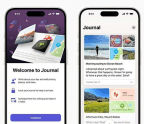MACOS HIGH SIERRA REVIEW:


Operating system updates can be an exciting time for users. There’s the potential to be more productive with new apps, interface enhancements that make your computer easier to use, and flashy new features that remind you how much of an impact technology can have on your life.
If you want to get caught up in the excitement of an OS update, you should read Jason Snell’s iOS 11 review. iOS 11 is where all the action is right now.
But waitagoshdarnminute, this is the macOS High Sierra review. You want to know all about Apple’s upgrade for the Mac. Well, you’ve come to the right place, but if you are expecting fireworks, you won’t find them here—though you might find them in High Sierra eventually. (I’ll explain later.)
With macOS High Sierra (version 10.13, if you’re keeping track), life on the Mac doesn’t change dramatically. It doesn’t have a lot of new features that will widen your eyes in excitement. But a lot of the changes are in the background and under the hood, and they lay a foundation for better things to come.
With that in mind, let’s address the main question right now: Should you upgrade to macOS High Sierra? Despite what I just said about better things to come, there are several new soon.) Apple’s Notes and Mail apps get a few helpful tweaks, too. So there is something in High Sierra to get your virtual hands on.
You’re reading a preview, subscribe to read more.
Start your free 30 days