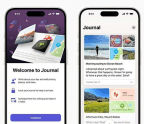REVIEW:

It seems like almost every year Apple crows that the latest iOS update is the greatest one yet. Yes, when you incrementally add features and fix bugs, every new version is fundamentally better than the previous one. But iOS 11 is more than that: This is a substantial upgrade that dramatically transforms iPad productivity while offering a host of new features that have the potential to make the world around us both safer and more entertaining than ever before. The hype is justified. iOS 11 is Apple’s most ambitious iOS update in some time.
iOS 11: CHANGES YOU CAN’T MISS
The day you buy a new iPhone or iPad should be a time of joy. Instead, it’s frequently a frustrating exercise in entering in passwords repeatedly while tapping through a long series of questions about activating or deactivating numerous iOS features. Apple’s been gradually improving this process over the years, but it takes a big step forward with the new auto-setup features in iOS 11.

The new setup feature of iOS 11 saves you time by transferring some data directly from one device to another.
In iOS 11, you can transfer key features (including settings, preferences, and your keychain passwords) directly between devices by pointing your old iPhone’s camera at the new model, which displays a pattern that allows the two devices to pair with each other wirelessly and begin transferring information. When all was said and done, I still needed to restore my iCloud backup and reload apps
You’re reading a preview, subscribe to read more.
Start your free 30 days