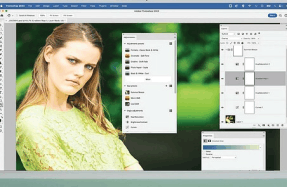PHOTOSHOP GUIDE 101 PHOTOSHOP TIPS AND TRICKS

GET START IMAGES www.bit.ly/dc181files

1 Rotating patterns
You can make amazing kaleidoscopic patterns with the help of a keyboard shortcut. Ctrl/Cmd+Shift+Alt+T lets you duplicate a layer and repeat a transformation in one go. To demonstrate, we’ve made a narrow glowing shape by squeezing a lens flare effect, but you can use any shape, image or effect you like. First, make an initial rotation by pressing Ctrl/Cmd+T and turning slightly, then press Enter to apply. Press Ctrl/Cmd+Shift+Alt+T repeatedly to create a pattern.


2 Combine images with text
Here’s a really easy way to overlay an image on top of text. Drop an image layer over a type layer, then hold down Alt and click the line between the two layers in the Layers Panel to clip the image to the text.




3 Bird’s Eye View When zoomed in close, hold down H and drag in the image to instantly dart out to full screen then jump back to another area.
4 Quick full Layer Masks You can Alt-click on the Layer Mask icon to add a full mask that hides everything on the layer.
5 Easier marquee selections Hold down Alt to start a selection at the centre point with any Marquee tool, and then hold Space to temporarily move the selection around.
6 Funky backgrounds Want to change the default grey background to something more funky? Shift– click over the background area with the Paint Bucket tool to fill it with your foreground colour. Right-click it to go back to grey.
7 1,000 History states Go to Edit > Preferences > Performance to change the number of History states up to a maximum of 1,000. Beware of the effect that this has on performance, though.
8 Colour-code layers Use colour-coding to organise your Layers Panel. Right-click over a layer’s eye icon to quickly access eight colour code choices.
9 Close all images To close all of your documents at the same time, Shift-click any image window’s close icon.
10 Spring-loaded Move While you’re using any tool, hold Ctrl/Cmd to temporarily switch to the Move Tool. Release to go back to your original tool. Note that springloaded keyboard shortcuts work for other tool shortcuts, too.
11 Interactive Zoom For interactive zooming, hold then drag right to zoom in, or left to zoom out. The zoom targets where your mouse icon is, so it’s one of the quickest ways to navigate
You’re reading a preview, subscribe to read more.
Start your free 30 days