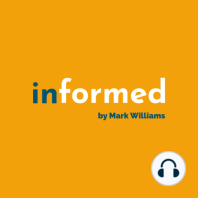31 min listen
Are You Stuck In The Past?
FromInformed Podcast by Mark Williams. The podcast for LinkedIn™️ users
ratings:
Length:
42 minutes
Released:
Dec 2, 2017
Format:
Podcast episode
Description
Welcome to episode 189, not much news this week but I do have a couple of new features to share with you and a cool thing plus I feel the need for a rant!…..more later. Interesting Stuff I Saw This Week ‘LinkedIn degrees’ from global providers ‘could leave UK behind’ Russian accused of hacking LinkedIn, Dropbox to be extradited to US Oops: LinkedIn country subdomains SSL cert just expired New Features Double tap to Like This new mobile feature is copied straight from Instagram and is definitely aimed at millennial who tend to move through their streams much more quickly and ‘thumb tap’ rather than finger tap as us ‘oldies’ tend to New Magnet Posts This feature is in the early stages of roll out so you may not see it yet but it’s a good one! When you create a post on a mobile app you now get the option to specify to send it to the homepage of (and potentially notify) followers who have specific skills - via a magnet icon. By tapping on the magnet below you are given the option to pick up to three skills. This means that the distribution of your post will initially only be to targeted followers - it may of course reach further as they like or comment on it. When you receive such a post in your feed you will see which skills you have that match the specified ones and you are encouraged to ‘Add your thoughts’ The only problem is that the skills you pick have to be skills that you also have on your profile. This seems like an unnecessary criteria to me and will result in people adding false skills to their profile just so they can target people they are interested in. You can tell these posts said because the skills specified and those you match are clearly identified All that said, it’s a great new feature and hopefully we will all have the opportunity to use it soon. Are You Stuck In The ‘Content Marketing’ Past? Whilst conducting some research this week I was stunned by the amount of people that are still wasting time and resources in posting external links. Its a waste of time….virtually no-one see’s it! I’m somewhat puzzled by this. Do these people not care that there is zero engagement and views? Maybe I’m wrong and they are getting huge numbers to their website….I doubt it! It seems to me that it is taking people a long time to shift their habits from the ‘share relevant content to build trust’ into ‘build trust through engagement. I suspect much of this is just people who have set up automatic sharing via aggregate and scheduling tools so they don’t really notice - the problem is that it messes up their ‘ranking’ with LinkedIn algorithm making it harder to reach many people, even if their posts are better. Maybe it’s just extremely hard for people to break long established habits? The ‘post interesting content and bring people to your website’ mantra has been around for a long time but does it really work? I personally found that it didn’t What do you think? Are you still posting links? If you want to post a link you need to do it manually as I showed recently in this video Evernote Business Card Connecting This isn’t actually a new, just something I had forgotten existed! I was reminded by someone about it this week, I honestly thought the feature had disappeared when LinkedIn severely restricted access to third parties but I was wrong. This is a great tool to use when at a physical networking event. This video shows you exactly what to do Before you can use this you need to make a few adjustments to your Evernote app and account. This feature is only available to Premium Evernote users Go to Account > Settings Now tap on Camera Now tap into ‘Business cards’ And now you will see the option to connect the app with your LinkedIn account You can’t customise the invitations so I would only use this whilst you are actually with the person but it can be a great way to ensure that you always quickly and efficiently remember to connect! How can I see who is following me? This feature is exactly the same on desktop and mobile b
Released:
Dec 2, 2017
Format:
Podcast episode
Titles in the series (100)
Episode 20. The LinkedIn SEO SCAM: LinkedIn Insights from Mr LinkedIn by Informed Podcast by Mark Williams. The podcast for LinkedIn™️ users