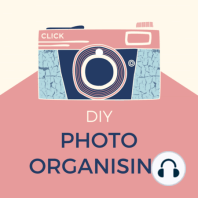22 min listen
018 | Manage your photos using your iPhone
ratings:
Length:
38 minutes
Released:
Jun 7, 2019
Format:
Podcast episode
Description
Is it possible to organise your photos just using your iPhone? How can I use my iPhone to manage my photos? Join Fiona Staff and Chantal Imbach as they answer these questions and explain how you can use your iPhone to manage all your photos. Also, click on this link to download our Free Checklist!
In this episode we walk you through the iPhone app called Photos. This is where your photos are stored when you use your phone camera. We understand that not everyone has access to a computer. We also understand that not everyone may wish to use a computer for managing photos. If that is you, then we hope you will find this episode helpful to help you manage your photos using your iPhone.
We will explain the Photos app buttons:
•Photos
•For You
•Albums
•Search
We will also teach you about Albums, Faces and Locations.
Enjoy your organised photos!
We would love to see you over at our Facebook page www.facebook.com/diyphotoorganising and our Instagram page www.instagram.com/diyphotoorganising.
If you'd like to learn more about us, go to:
www.diyphotoorganising.com.au
Chantal Imbach's website: www.photosinorder.com.au
Fiona Staff's website: www.photohelper.com.au
If you are not in Melbourne and would like to explore having a Photo Manager help you, check out www.thephotomanagers.com to find help closer to home.
Author
Chantal Imbach and Fiona Staff
In this episode we walk you through the iPhone app called Photos. This is where your photos are stored when you use your phone camera. We understand that not everyone has access to a computer. We also understand that not everyone may wish to use a computer for managing photos. If that is you, then we hope you will find this episode helpful to help you manage your photos using your iPhone.
We will explain the Photos app buttons:
•Photos
•For You
•Albums
•Search
We will also teach you about Albums, Faces and Locations.
Enjoy your organised photos!
We would love to see you over at our Facebook page www.facebook.com/diyphotoorganising and our Instagram page www.instagram.com/diyphotoorganising.
If you'd like to learn more about us, go to:
www.diyphotoorganising.com.au
Chantal Imbach's website: www.photosinorder.com.au
Fiona Staff's website: www.photohelper.com.au
If you are not in Melbourne and would like to explore having a Photo Manager help you, check out www.thephotomanagers.com to find help closer to home.
Author
Chantal Imbach and Fiona Staff
Released:
Jun 7, 2019
Format:
Podcast episode
Titles in the series (100)
001 | Welcome and 5 Golden Rules of Photo Organising by DIY Photo Organising