36 min listen
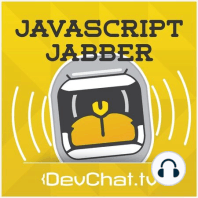
JSJ 265 Wade Anderson and Ramya Rao on Visual Studio Code
JSJ 265 Wade Anderson and Ramya Rao on Visual Studio Code
ratings:
Length:
47 minutes
Released:
Jun 13, 2017
Format:
Podcast episode
Description
JSJ 265 Wade Anderson and Ramya Rao on Visual Studio Code
This episode is live at the Microsoft Build 2017 with Charles Max Wood and AJ O’Neal. We have Wade Anderson and Ramya Rao from the Visual Studio Code Team at Microsoft. Tune in and learn more about what’s new with Visual Studio Code!
[00:01:20] – Introduction to Ramya Rao and Wade Anderson
Ramya Rao and Wade Anderson are in the Visual Studio Code Team at Microsoft.
Questions for Wade and Ramya
[00:02:00] – Elevator Pitch for Visual Studio Code
Our vision on Visual Studio Code is to take what was best out of the IDE world (Visual Studio, Eclipse, IntelliJ, etc.) and bring what was best from the lightweight editor world (Sublime Text, Notepad++, Atom) and merge those two together. We wanted the lightweight features from text editors and the debugging capabilities of Visual Studio and Eclipse. We did general availability last year. We’ve been stable for a year. Additionally, this is Visual Studio Code for Mac, Windows, or Linux. It’s also built in Electron.
[00:03:45] – What are your roles on the team? Do you have particular parts that each of you work on?
Wade’s title is a Program Manager. He does more non-developer things but Ramya is an engineer on the team so she gets a lot more coding that Wade does. Everybody has a key area to own but nothing stops them to go into another area. We try to share knowledge between people but we always have that one key owner that you always go to.
Ramya is a recent addition to the team. She started out maintaining the Go extension, maintaining and adding features. She’s slowly branching out to the Emmet features of the product.
[00:05:30] What is Emmet?
Emmet, or Zen Coding, is a must-have tool for you. You can write, say abbreviations and that expands to really huge HTML to update tags, rename tags, etc. That is one of the features of Emmet and Sergey actually wrote the library. We have an in built integration in the product. I [Ramya] am currently working on that.
[00:06:28] Does Visual Studio Code make it easy to go to the parts that I need to customize on an HTML?
In that case, we have a multi-cursor software in Visual Studio Code, as well. You could place your cursor in different positions, and then, simultaneously edit things.
[00:07:42] Is Emmet an extension or does it come with Visual Studio Code?
Right now, it’s in Built. If you want to know more about Emmet features, you can to emmet.io. That has all the documentation that you need to learn about Emmet features. In Visual Studio Code right now, we’re looking at making into an extension. We pull it out of the main code and maybe more people can contribute and make it even more better.
[00:08:21] – What’s new in Visual Studio Code?
One of our main pillars for this year is to improve performance of the product. We’ve grown a larger team so we’re adding a lot more features every month. Last few months has been, “How can we get some stability on the issues coming in while making sure we’re reducing our tech load?” We really keep to those core principles that we started with at the beginning, which was, we want a fast, lightweight editor.
We built a few extensions that we call key map extensions. They are just a mapping of key bindings that you learned in Sublime Text. You don’t have to re-learn any key bindings in Visual Studio Code.
We also build this Welcome page where you can flip through and see features really briefly. In that Welcome page, one of the key things is an interactive playground where you can play with existing code in different sections. Additionally, as we’ve mentioned, we also put multi-cursor features.
Another thing is workbench naming. You can change the theme of Visual Studio Code but it will be restricted to the editor and not the rest of the workbench.
[00:13:40] – Do you know how Xterm.js works as it was one of the features that you’ve added in Visual Studio Code?
Daniel’s another engineer that’s here with us today. He was the largest
This episode is live at the Microsoft Build 2017 with Charles Max Wood and AJ O’Neal. We have Wade Anderson and Ramya Rao from the Visual Studio Code Team at Microsoft. Tune in and learn more about what’s new with Visual Studio Code!
[00:01:20] – Introduction to Ramya Rao and Wade Anderson
Ramya Rao and Wade Anderson are in the Visual Studio Code Team at Microsoft.
Questions for Wade and Ramya
[00:02:00] – Elevator Pitch for Visual Studio Code
Our vision on Visual Studio Code is to take what was best out of the IDE world (Visual Studio, Eclipse, IntelliJ, etc.) and bring what was best from the lightweight editor world (Sublime Text, Notepad++, Atom) and merge those two together. We wanted the lightweight features from text editors and the debugging capabilities of Visual Studio and Eclipse. We did general availability last year. We’ve been stable for a year. Additionally, this is Visual Studio Code for Mac, Windows, or Linux. It’s also built in Electron.
[00:03:45] – What are your roles on the team? Do you have particular parts that each of you work on?
Wade’s title is a Program Manager. He does more non-developer things but Ramya is an engineer on the team so she gets a lot more coding that Wade does. Everybody has a key area to own but nothing stops them to go into another area. We try to share knowledge between people but we always have that one key owner that you always go to.
Ramya is a recent addition to the team. She started out maintaining the Go extension, maintaining and adding features. She’s slowly branching out to the Emmet features of the product.
[00:05:30] What is Emmet?
Emmet, or Zen Coding, is a must-have tool for you. You can write, say abbreviations and that expands to really huge HTML to update tags, rename tags, etc. That is one of the features of Emmet and Sergey actually wrote the library. We have an in built integration in the product. I [Ramya] am currently working on that.
[00:06:28] Does Visual Studio Code make it easy to go to the parts that I need to customize on an HTML?
In that case, we have a multi-cursor software in Visual Studio Code, as well. You could place your cursor in different positions, and then, simultaneously edit things.
[00:07:42] Is Emmet an extension or does it come with Visual Studio Code?
Right now, it’s in Built. If you want to know more about Emmet features, you can to emmet.io. That has all the documentation that you need to learn about Emmet features. In Visual Studio Code right now, we’re looking at making into an extension. We pull it out of the main code and maybe more people can contribute and make it even more better.
[00:08:21] – What’s new in Visual Studio Code?
One of our main pillars for this year is to improve performance of the product. We’ve grown a larger team so we’re adding a lot more features every month. Last few months has been, “How can we get some stability on the issues coming in while making sure we’re reducing our tech load?” We really keep to those core principles that we started with at the beginning, which was, we want a fast, lightweight editor.
We built a few extensions that we call key map extensions. They are just a mapping of key bindings that you learned in Sublime Text. You don’t have to re-learn any key bindings in Visual Studio Code.
We also build this Welcome page where you can flip through and see features really briefly. In that Welcome page, one of the key things is an interactive playground where you can play with existing code in different sections. Additionally, as we’ve mentioned, we also put multi-cursor features.
Another thing is workbench naming. You can change the theme of Visual Studio Code but it will be restricted to the editor and not the rest of the workbench.
[00:13:40] – Do you know how Xterm.js works as it was one of the features that you’ve added in Visual Studio Code?
Daniel’s another engineer that’s here with us today. He was the largest
Released:
Jun 13, 2017
Format:
Podcast episode
Titles in the series (100)
Episode 25: 025 JSJ Require.js with James Burke by JavaScript Jabber