35 min listen
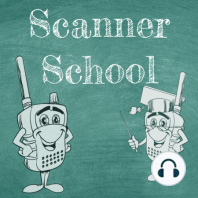
144 - Monitoring the International Space Station
FromScanner School - Everything you wanted to know about the Scanner Radio Hobby
144 - Monitoring the International Space Station
FromScanner School - Everything you wanted to know about the Scanner Radio Hobby
ratings:
Length:
26 minutes
Released:
Sep 22, 2020
Format:
Podcast episode
Description
Are you interested in listening to the International Space Station? In this episode, Phil shares what you need to know to tune into the ISS and other satellites passing overhead. Learn what equipment and software can help you, where to find the frequencies you’ll need, and how to know when the ISS will be passing over your location. What You Need To Know The ISS just launched a new amateur radio cross-band repeater. You’ll need a HAM radio license for your country in order to transmit on the repeater. No license is required to monitor the repeater The repeater is installed on the Columbus Module of the ISS The repeater is part of the IORS (Inter-Operable Radio System). In order to receive the ISS, you'll need to be aware of the doppler effect. In the doppler effect, you'll need to tune to a higher frequency as the ISS approaches you and a lower frequency as it moves away from you. Any scanner on the market can receive the ISS' new repeater. A directional antenna will be best but you can use a fixed antenna too. My favorite mode from the ISS is SSTV. SSTV is Slow Scan TV, where an image is transmitted over about 30 seconds to your computer. Sometimes the ISS has short communications with local schools, which you can hear if it’s happening near you. You can find the frequencies at ARISS.org. To see when the ISS will pass over you, go to Heavens Above or N2YO and enter your location. If you’re on a PC, download the Orbitron satellite tracker software to your computer. Orbitron will also tell you the drift frequency of the satellite. If you connect your radio to your computer, you can set Orbitron to automatically adjust the drift on your radio. If you use Mac or Linux, download gpredict. All session notes with links to the items we talked about an be found on our website at www.scannerschool.com/session144 If you need help with your scanner and are looking for some one on one tutoring, I'd love to help you out. Visit www.scannerschool.com/consulting to book your one hour appointment today! You can help support Scanner School by visiting our support page at www.scannerschool.com/support Don't forget to join us for our weekly net on Zello. For info, visit https://www.scannerschool.com/zello
Released:
Sep 22, 2020
Format:
Podcast episode
Titles in the series (100)
025 - First Look at the New Uniden SDS100: Its finally here - the new Uniden SDS100 Scanner. This scanner is new from the inside out, top to bottom. I'll let you know all about this new scanner and my first thoughts after using this radio for only a day. You can keep up to date with my review... by Scanner School - Everything you wanted to know about the Scanner Radio Hobby