12 min listen
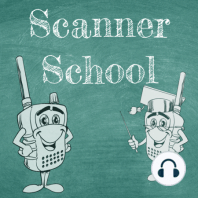
Ask Scanner School v27
FromScanner School - Everything you wanted to know about the Scanner Radio Hobby
Ask Scanner School v27
FromScanner School - Everything you wanted to know about the Scanner Radio Hobby
ratings:
Length:
45 minutes
Released:
Dec 1, 2020
Format:
Podcast episode
Description
Many of you have have been submitting their questions and today I am answering some of them. This month I answer: On the SDS100, what are the most useful items to have shown on the display screen to get the most information out of the scanner as possible? What should someone do if their SDS200 isn’t locking on to the control channel right away? Should the Service Types name be changed on an SDS100? How can someone whose laptop uses the same plug for both the speaker and microphone set up their system for Zello? How can someone set up their SDS200 with ProScan where you can listen in and control the scanner remotely from your phone? All session notes with links to the items we talked about an be found on our website at www.scannerschool.com/session154 If you need help with your scanner and are looking for some one on one tutoring, I'd love to help you out. Visit www.scannerschool.com/consulting to book your one hour appointment today! You can help support Scanner School by visiting our support page at www.scannerschool.com/support Don't forget to join us for our weekly net on Zello. For info, visit https://www.scannerschool.com/zello
Released:
Dec 1, 2020
Format:
Podcast episode
Titles in the series (100)
002 - Frequencies and Hertz: What is a frequency and how do we measure it? by Scanner School - Everything you wanted to know about the Scanner Radio Hobby