10 min listen
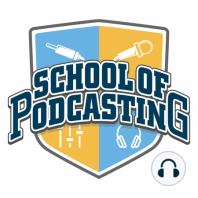
Sound Devices MixPre-3 Review
FromSchool of Podcasting - Plan, Launch, Grow and Monetize Your Podcast
Sound Devices MixPre-3 Review
FromSchool of Podcasting - Plan, Launch, Grow and Monetize Your Podcast
ratings:
Length:
38 minutes
Released:
Aug 21, 2017
Format:
Podcast episode
Description
Full show notes can be seen at www.schoolofpodcasting.com/580 Why Keeping It Simple is a Good idea I do a show every Saturday call Ask the Podcast Coach with Jim Collison from theaverageguy.tv and at one point I decided to connect with Jim over Google hangouts, as well as have a Call In Number for the phone. I had to send a mix to Jim that had myself and the caller (but not Jim) while sending a mix to the caller than had myself and Jim (but not the caller). For those up on the lingo, I had to configure two mix minuses. I needed a mixer with two auxiliary outs. I found the Behringer X1832. It did the job well. I had a ton of extra channels, and effects that I never used. Then we switched and instead of using a phone (using CallinStudio.com) we went to a chat window to take questions. This was simple and free (using chatwing.com) . So now I have a giant mixer taking up half my desk, and I was looking for an alternative. I have a Yamaha MG102c Mixer (which has been replaced by the MG10XU) that would do the job. For whatever reason, I just didn't like it. It seemed like I had to crank everything up to the max. It still had a clean sound, but it seemed like I really had to push everything. I realize this is stupid (cause you should vote with your ears, not your eyes) but I've been hesitant to go back to it. The Other Problem with Recording Levels I use a Zoom H5. A great device with a giant screen. However, due to the way the studio is setup with the majority of the light coming in from Behind the Zoom H5 I cant' really get a clear reading. While there are lights to let me know when things are peaking, I tend to feel those are too sensitive. Then I heard about the Sound Devices MixPre-3. This might solve all my problems. Bad Time for a Product Review I received the Sound Devices MixPre-3 this week. It's horrible timing as I'm getting ready to run off to Podcast Movement, and I'm busy packing, buying Dramamine, recording podcasts and won't have time to do a super deep dive. So here is what I want it to do: Power my Electrovocie RE320 without a ton of his I want to do a mix minus for when I do shows with a co-host via skype or Google hangouts I want to plugin my ipad to play sound effects. First Impressions Of the Mix Pre-3 WOW IS THIS THING SMALL. I have an iPhone 6s, and it might be an inch wider, but it is the size of an iPhone on steroids. VERY COOL. At first, I was worried about the touchscreen display. But the display is super clear, and you can adjust the brightness. I had no problems reading it. I was worried about the touchscreen is small. That didn't seem to be an issue (I'm a guitar player with long fingers and not very fat). I almost didn't need the manual. I plugged in a microphone, hit record and was up and running. Using it as an Interface - WHY AM I DRUNK? I went into Hindenburg Journalist and did a recording. it was nice and clear, but I sounded slightly drunk as my voice was lower (as if the sound had been slowed down). I launched Adobe Audition and got the same issue. Hmmm. As I'm on a PC, I right-clicked on the Speaker in the bottom right-hand corner of my screen and went to the Properties of the Mix Pre-3. I had to set the recording and playback to 2 channel 24 bit, 48K. This solved the issue, and everything sounded fine. How Do I Setup a Mix Minus? I was able to set the input of Channel 2 to USB-1, and I could now hear my Skype caller. I was on Channel 3, and life was good. How do I go about making sure that the sound of the caller does not go back to the caller? I look at the output, and all the output routing is for the stereo out mix. Where do I adjust what goes back to the caller? I looked, and looked, and headed to YouTube. They have a video on the Sound Devices website, but they just said, "Set the input and out to the MixPre-3. My thought was, Yeah, but then what. Finally, I saw a video that explained you can't route what is going back to the USB output, and that you don't need to setup a mix minus, as
Released:
Aug 21, 2017
Format:
Podcast episode
Titles in the series (100)
21: Poo Poo on Podcasting? 2006 is Still Kicking Ass: Length 9:30 Sites Mentioned: www.podcastingnews.com Before you say, "Podcasting is losing its steam, you better check your facts." by School of Podcasting - Plan, Launch, Grow and Monetize Your Podcast