18 min listen
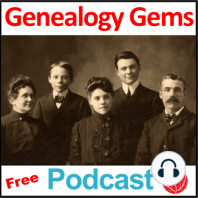
Episode 158 - Exclusive Interview with the Producer of TLC's Who Do You Think You Are?
FromThe Genealogy Gems Podcast with Lisa Louise Cooke - Your Family History Show
Episode 158 - Exclusive Interview with the Producer of TLC's Who Do You Think You Are?
FromThe Genealogy Gems Podcast with Lisa Louise Cooke - Your Family History Show
ratings:
Length:
68 minutes
Released:
Jul 29, 2013
Format:
Podcast episode
Description
Genealogy Gems Podcast Episode 158 August 2, 2013 NEWS: Attention Gmail Users:Google has revised the Gmail dashboard to now include tabs, separating your emails based on the type of content. Overall, I really like it, but I wanted to bring to your attention to the fact that your Genealogy Gems email newsletters will probably land in the Promotions tab, rather than your Primary tab. The problem with this is that we are used to focusing on what is in the in box in front of us, and I know I’m having a little difficulty retraining myself to check the other tabs. To ensure that you get your Genealogy Gems newsletter emails instantly, move the newsletter to your Primary tab. Click on the email to grab, drag and drop it on the Primary tab. From that point forward your newsletter emails should show up in your Primary tab, and you won’t miss a thing! The Genealogy Gems Podcast App is now available for Windows 8 phone, tablets and desktop! Our app provides you the ability to stream or download free Genealogy Gems Podcast content, and even share your favorite episodes. Here's what you need to know: Phone / Tablet: First, download the Genealogy Gems phone app for $2.99 from the Windows Phone Store. Once installed, a live tile will be available on the start menu. Opening the app will provide you a list of episodes available for the show. You can swipe left or right to move through favorites, downloaded episodes, and recently played episodes. Selected episodes will be highlighted with a check mark in the corner. Tapping on an episode you wish to listen to will open an in app player. Clicking on the three dots in the lower right hand corner will open up the menu shortcuts, giving easy access to marking episodes as favorites, downloading the episodes for offline listening, or sharing the episodes out with your friends. Desktop: Download the Genealogy Gems desktop app ($2.99 from the Windows Desktop App Store.) Opening the app will provide you a list of episodes available for the show on the right with a player on the left and utilizes all the standards of the Windows 8 navigation. Selected episodes will be highlighted with a check mark in the corner. An episode can be bookmarked by marking it as a ‘favorite’, and episodes can be downloaded so that they are available offline. When downloading a file, the status of the download will appear. Once an episode is favorited or downloaded, you can set the app to show only those favorite episodes or those downloaded files. You can also view a list of what episodes were recently played. The Genealogy Gems Podcast app is the one and only family history podcast app available, and was named a Must Have Apps for Hobbies by App Advice. Fold3 and Ancestry Trees Now when you discover an ancestor's record on Fold3.com, you can save it to your online tree at Ancestry.com. According to Fold3.com's press release: "Whenever you see a green 'Save to Ancestry' button above a document or on a Fold3 memorial page, you can link that document or page directly to someone’s profile on Ancestry." "You’ll be asked to log into your Ancestry.com account, and then you’ll see a drop-down list of your trees. Locate the tree you wish to save the document to, begin typing the name of the person to whom the record should be attached, choose the correct name from the list that appears, and then press save." Watch this tutorial video to learn more and see how it's done: OCLC and FamilySearch Partnership The patron catalog on FamilySearch.org is renamed the FamilySearch Catalog. It is re-branding of the FHL Catalog. FamilySearch is planning to load their catalog records into WorldCat by the end of the year. In the case of our very larger records, these may be abbreviated. Patrons discovering their catalog records on WorldCat will be able to click through from WorldCat to the FamilySearch Catalog to view the complete record. WorldCat will eventually show holdings in selected regional family history c
Released:
Jul 29, 2013
Format:
Podcast episode
Titles in the series (100)
Episode 21 - FOIA Follow Up, Full of Life, Thanks for the Memories: FOIA Follow up and Thanks for the Memories by The Genealogy Gems Podcast with Lisa Louise Cooke - Your Family History Show