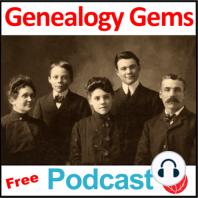25 min listen
ratings:
Length:
47 minutes
Released:
Aug 7, 2016
Format:
Podcast episode
Description
The Genealogy Gems Podcast with Lisa Louise Cooke Did you know you can use Google to help identify images, to find more images like them online, and even to track down images that have been moved to a different place online? Find these great Google tech tips in this episode, along with 10 tech-savvy tricks for finding an ancestor's school records. You will also hear how to create a family history photo decoupage plate: a perfect craft to give as a gift or create with children. This blast from the past episode comes from the digitally remastered Genealogy Gems Podcast episodes 11 and 12 (originally recorded in 2007). They are now interwoven with fresh narration; below you’ll find all-new show notes. Google Image searches: Updated tips Click here to watch a short new tutorial video on using Google Images to find images for your genealogy research. Conduct an initial search using the search terms you want. The Image category (along with other categories) will appear on the screen along with your search results. For images of people: enter name as search term in quotes: “Mark Twain.” If you have an unusual name or if you have extra time to scroll through results, enter the name without quotation marks. Other search terms to try: ancestral place names, tombstone, name of a building (school, church, etc.), the make and model of Grandpa’s car, etc. Click on one of the image thumbnails to get to a highlight page (shown here) where you can visit the full webpage or view the image. If you click View images, you’ll get the web address. To retrieve images that no longer appear at the expected URL: Click on View image to get the image URL. Copy the image’s URL (Ctrl+C in Windows) and paste it (Ctrl+V) into your web browser to go to that image’s page. When you click through, you’re back in Web view. The first few search results should be from the website with the image you want. Click on a link that says “cache.” A cached version is an older version of the website (hopefully a version dated before the image was moved or removed). Browse that version of the site to find the image. NEW Tip: Use Google Chrome to identify an image and find additional images showing the same subject, such as a place, person or subject. From the Google home page, click Images. In the Google search box, you’ll see a little camera icon. Click on it. If you have an image from a website, insert the URL for that image. If you have an image on your computer, click Upload an image. Choose the file you want. Google will identify the image as best it can, whether a location, person, or object, and it will show you image search results that seem comparable. Click here to watch a free video tutorial on this topic. GEM: Decoupage a Family Photo Plate Supply List: Clear glass plate with a smooth finish (available at kitchen outlet and craft stores) Sponge craft brush Decoupage glue Fine paper-cutting scissors (Cuticle scissors work well) Small bottle of acrylic craft paint in a color you would like for the back A flat paintbrush Painter’s tape Brush-on clear acrylic varnish for a glossy finish on the back of the plate A selection of photos (including other images that complement the photos) Assembling your plate: Lay out your design to fit the plate Add words if desired. You can draw directly on the copy or print it out and cut it to fit. Put an even coat of glue on the front of each photo. Don't worry about brush strokes, but be careful not to go over it too many times which could cause the ink to run. Apply the photos to the back of the plate, working in reverse order (the first images placed on the plate will be in the foreground of the design). Glue the edges firmly. Turn the plate over to check the placement of images. Smooth using craft brush. Brush glue over the back of each photo. Turn the plate around so you can see the image from the front and work out the air bubbles. Continue to place the images until the entire plate is covered. Let it dry 24 hours. Us
Released:
Aug 7, 2016
Format:
Podcast episode
Titles in the series (100)
Episode 29 - Genealogy and DNA: Listener Emails and Tiptoe through the DNA by The Genealogy Gems Podcast with Lisa Louise Cooke - Your Family History Show