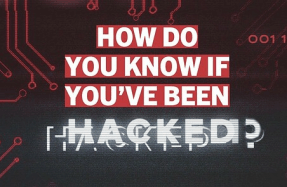LIBREOFFICE CALC
Change the colour of the text-overflow indicator
If you type too much text into a cell in your table, LibreOffice Calc shows a small arrow at the right of the cell. This is red by default, but since LibreOffice 7.6 (released last August) you’ve been able to change its colour.
Click Tools at the top, then Options. in our screenshot below). Scroll down the right-hand side until you see ‘Text overflow’ , which should be ticked by default. Now click the Automatic dropdown menu beside it, and choose a new colour from the list. We chose a bright green (Accent 1, 40% lighter ). Click Apply, then OK. Now, when a cell overflows with text, the arrow will show in the colour you chose .