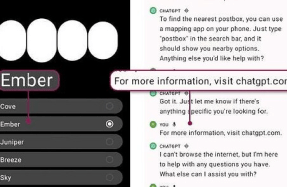Don’t panic!
Those were the words so famously written across the Hitchhiker’s Guide to the Galaxy in Douglas Adams’ eponymous book, and they apply equally well here. Windows 10 has already stopped getting new features and security updates will come to a halt in October 2025. The clock is ticking.
While you shouldn’t panic, you should think about what happens next before your hand is forced. Follow Microsoft’s advice to the letter and that perfectly functional PC or laptop will be consigned to landfill, as security updates end. Lee, in his words to the right, is not happy about that.
Perhaps you want to wait it out. Maybe Microsoft will bow to the pressure and keep releasing security updates? Or you could simply keep running Windows 10 anyway.
We don’t think that’s a great idea. If you can upgrade to Windows 11 – and by now you’ll have been nagged many times by your installation – then we recommend doing so. If not, then you do have options. We explore what Linux Mint and Tiny11 have to offer. There’s also the streaming option. Jon Honeyball delivers his verdict on that.
We also give the final word to Jon. What, we asked him, would he tell someone down the pub if they were still running a Windows 10 system? And what about a small business that had a few older PCs still going in its fleet? As ever, he wasn’t backward in coming forward with words of wisdom.

Don’t landfill that old PC
LEE GRANT IS NOT OVERLY IMPRESSED BY MICROSOFT FAILING TO PROVIDE AN UPGRADE PATH
There’s always a better option than automatically shoving an old PC into landfill. First, let’s look at the machine. A ten-year-old desktop PC may include a 4th gen Core i7, with 16GB of RAM and decent graphics. Even today, something like that will perform for everyday needs. It may need a cheap SSD upgrade to give it some pep, but that goes for 99% of machines with spinny drives.
If the machine is a decade-old Athlon 2, then running Windows 10 is probably hard work. However, adding copious amounts of RAM to an old machine is as cheap as chips, and switching from 4GB to 16GB will help even the slowest CPUs.
Fundamentally, this is a software issue. Windows 10 is much more sluggish than previous versions of the OS, so ditching Microsoft for a good, user-friendly software option – Ubuntu, Mint, ChromeOS Flex – breathes new life into old kit and keeps them out of landfill. As we move towards a browser-based existence, a quick OS and an up-to-date browser will satisfy the needs of many users.
Landfill should always be the last option. There will be parts inside a ten-year-old machine that others can make use of. The whole machine may be useful to someone who isn’t unalterably besotted with Windows and is willing to explore alternatives that other platforms can offer.
If you decide that the machine no longer fits your needs, then give someone else a chance to use it. There are organisations all over the country who take in machines, refit them and give them to people stuck in digital poverty. Via these organisations, the machines