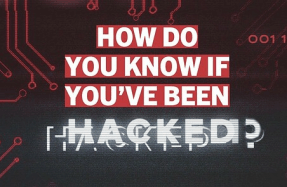CHROME
Skip annoying CAPTCHAs on websites
Chrome 116, which was released in August, adds the long-overdue option to stop websites asking you to prove you’re human, either by completing a CAPTCHA or by clicking ‘I’m not a robot’. Once you’ve passed one of these tests, the browser will store the confirmation so other sites can automatically verify that you’re a real person and not a bot.
This new ‘Auto-verify’ feature should be enabled in Chrome by default, but it’s worth double-checking. Click the browser’s three-dot menu button and choose Settings, then ‘Privacy and security’. Select ‘Site settings’ then ‘Additional content settings’ and click ‘Auto-verify’, ensuring that the option is switched on (see screenshot below).
Google says the setting works