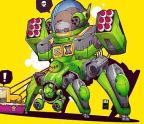1 Restart your iPad
To force restart an iPad that has Face ID, or Touch ID in its top button, press the upper and lower volume button in quick succession, then press and hold the top button; release it when you see the Apple logo. If your iPad has a Home button, press and hold the Home button and top button together, releasing when the Apple logo appears.
2 Charging problems
If your iPad isn’t charging, or is charging extremely slowly, check the USB socket into which it’s plugged. It must deliver at