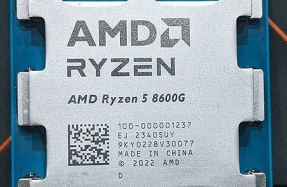Do you need reminding of the importance of backups? From protecting your irreplaceable D data to ensuring system glitches are mere annoyances rather than catastrophes, everyone needs a good backup regimen. In this tutorial we’ll explore the best tools on offer from Ubuntu and Mint to provide everything you need, and we’ll cover both backup and restore scenarios, whether reverting individual files to earlier versions or undoing a recent botched update or unwanted app installation. You’ll never endure the stomach-churning pain of data loss again.
Home folder
The most important part of any backup regimen is to protect your personal files, from documents to photos and videos. Unlike your OS or apps, which can be reinstalled, your personal files can’t easily be recreated – if at all. Both Ubuntu and Mint ship with tools to provide the means to automatically back up these files. Mint’s file backup tool is covered in the first box (opposite), but Ubuntu users are better served by their file backup tool: Backups. Access it by typing backups into the launcher’s search tool. It’s actually a rebadged and integrated version of and Mint users can add this via (search for ‘deja’ and choose the System Package version). After installation, you’ll find it under the label Backups.