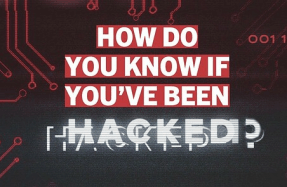Solid-state drives (SSDs) have revolutionised our computers over the past decade, making them faster, quieter and much more reliable. If you’ve bought a new laptop or desktop PC in the last few years, it almost certainly includes an SSD, either as its sole boot and storage drive, or coupled with a traditional hard disk drive (HDD) to give you extra space.
The quality and popularity of SSDs means that HDDs are being phased out. Microsoft has asked PC manufacturers to prioritise SSDs over hard drives, despite the latter being cheaper to make and buy. But although the latest SSDs are up to a hundred times faster than HDDs, they’re not immune to performance problems, whether the drive is built into your PC or you’ve installed it yourself.
There are many factors that can affect the speed of your solid-state drive, including incorrectly configured settings, compatibility issues and even Windows updates. Only last month, some Windows 11 users who installed the KB5023706 update experienced a massive drop in the speed of their SSDs (see www.snipca.com/45500).
In this feature, we reveal how to boost the performance of your SSD by tweaking secret settings and running dedicated software. All our advice is free to try and will help your drive achieve and maintain its optimum speed.
IS YOUR SSD ABOUT TO FAIL?
Why might your SSD be about to die?
Although solid-state drives have no moving parts, which makes them faster, quieter and less prone to mechanical malfunctions than traditional hard drives, they only support a limited number of writes. This is because they use flash memory to store data rather than physical RAM, which is organised into blocks.
When data is written to unused memory on your SSD, it is locked and protected, and can’t be overwritten until it’s erased using an electrical charge. To update the data in a block, your SSD must copy its entire contents – including the new data – to an empty block, and then delete the original block – a process called ‘garbage collection’. This means that SSDs need to perform complex operations each time they write data, which causes them to gradually wear out.
Once your drive exceeds its maximum number of writes, it will switch to ‘read-only’ mode and you won’t be able to save or edit any more data on it – though you’ll still be able to retrieve existing files.
What’s the average lifespan of an SSD?
Most SSDs keep working without any problems until you’ve written at least 600TB of data to their memory. This means that if your drive has a 1TB capacity, and you write 200GB of data to it every day, deleting other data