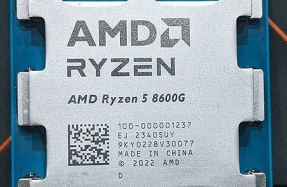Emulate the first portable computer
Credit: https://norbertkehrer.github.io
We’ll warn you that identifying the first portable computer is a battlefield. Indeed the Osborne 1, which was launched in 1981, is often given that title. Some people refer to the Osborne 1 as the first commercially successful portable computer, but the term “commercially successful” is even more vague than “portable”.
The Osborne 1 didn’t predate the IBM 5100, though. That first saw the light of day in 1975, while its successor, the IBM 5110, launched in 1978. However, to be pedantic, neither of those was IBM’s first portable computer, the true identity of which was the IBM SCAMP, which first appeared in 1973. What’s more, given our interest in APL, the SCAMP ran APL, something that will be obvious when we point out that its name stood for Special Computer APL Machine Portable. The explanation for the apparent contradiction of two IBM machines both claiming to be the first portable computer, is that the SCAMP was only ever a prototype or, in other words, IBM never sold SCAMPs.
So, now we’ve made that as clear as mud, let’s take a look at what you got when you paid between $8,975 and $19,975 (equivalent spending power of $47,962 to $106,745 today) for an IBM 5100. The state-of-the-art microprocessor back in 1975 was the 2MHz, eight-bit Intel 8080 that executed around 0.3MIPS. This wasn’t adequate for the 5100, we assume, so IBM used one of its own designs called PALM. Standing for “Put All Logic in Microcode”, it wasn’t a microprocessor, but a circuit board containing 13 gate array devices and a handful of
You’re reading a preview, subscribe to read more.
Start your free 30 days