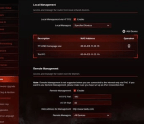Publishing your own slick ebooks

We’re going to take a basic ebook and make it shine with the help of images such as photographs and charts. We’ll also add some features that are appropriate for non-fiction books, such as tip boxes, an index and citations within the text. Finally, we’ll get a bit further into what it takes to upload your files to services that can print books or make them available as ebooks.
This month’s tutorial picks up from where part one left off in TechLife 127, with a basic formatted ebook, so you don’t need to read part one but we’re assuming that you have some formatted text to work with in LibreOffice.
Illustrations and other Images
You may want to add images to your book. These could be photographs that relate to the content of the book, other types of illustration such as diagrams, or even graphs or charts.
First, we’d recommend copying any images that you intend to use as part of the book into the project directory of the book. LibreOffice does include some simple image-editing facilities, but generally it’s worth loading the images into a dedicated image editor such as GIMP (www.gimp.org) to carry out any required manipulations such as cropping the image or adjusting the brightness.
Colour printing is quite a lot more expensive than outputting your book in monochrome, and if you’re making a monochrome print edition then any included images will have to look good in black and white. In the case of an ebook, your images will show up as colour or monochrome, depending on the type
You’re reading a preview, subscribe to read more.
Start your free 30 days