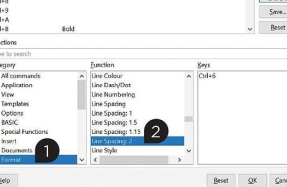HOW TO Clone your Mac the right way
Dec 13, 2021
2 minutes
1 SET SOURCE VOLUME In Carbon Copy Cloner, select Tasks in the sidebar and give the new, empty backup task a name. Click on the Source icon and select your Mac’s startup disk, by default named Macintosh HD, to make it the source for your clone.

2 SET THE DESTINATION Note the
You’re reading a preview, subscribe to read more.
Start your free 30 days